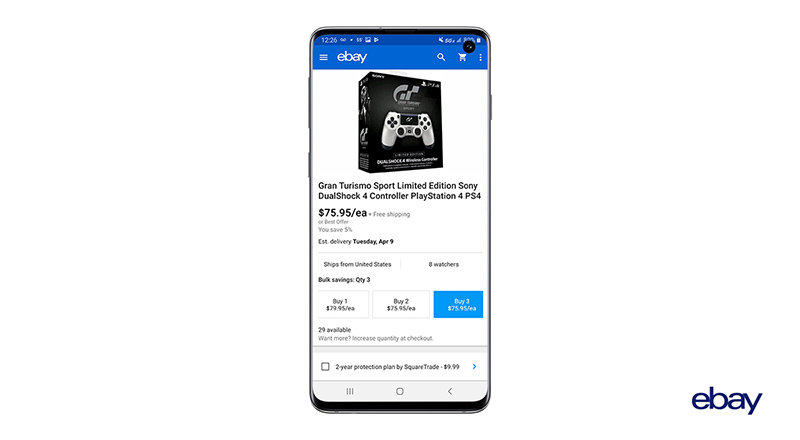There are things we always need more of when we shop: glass cups, ink cartridges, toilet paper. That’s why eBay recently introduced the Volume Pricing buttons, a faster way to order multiple items and save.
Buying more than one of an item isn’t a new idea. As a buyer on eBay, you’ve been able to increase your quantity since we introduced fixed price items in 2002. It doesn’t matter if you’re shopping on desktop or on the app—there are options to type in or select the quantity you want. So why add the buttons?
When we recently thought about how to provide valuable information to buyers through design, we thought about volume pricing. Originally the discount had been communicated to the buyers in a plain text box. While it was informative, if you saw it, it could easily be overlooked and was not at all interactive.
So we took the original plain text design a step further, combining the information with buttons that stand out on the page and are both informative and actionable. Buyers click a button, see the price, see the discount, know how much more they can save when buying more, and add it straight to their cart.
Now, when buyers are searching, they can see “Save when you buy more” taglines that indicates the seller has volume pricing available.
If sellers can sell more than one item to the same buyer, it’s a bigger win. The seller spends less time picking and packing items, and can save on shipping costs as well. Plus, the seller is now the person who provided what the buyer wanted, when they wanted it, and with a discount. With 80 percent of the inventory on eBay being new items, there is plenty of scope for sellers to join in.
Sellers with a store subscription and listings can add Volume Pricing to their fixed price, multi-quantity listings directly when listing with the tools in Seller Hub. Volume Pricing can also be applied across multiple listings by going to "Promotions" under the Seller Hub Marketing tab. If you sell one-off items or don’t list multi-quantities, there are other offer types of discounts that you can offer to your buyers. For example, if you would like to give a discount to a buyer that spends a certain amount with you or purchases three different items, you can do that too.
We’re also enhancing Volume Pricing by giving sellers the ability to run this promotion for similar items with multiple variations — things like colors and size — within a single listing.
We have made it easier for sellers to offer discounts multiple ways on the platform and for buyers to purchase the way they want. No matter which group you fall into, eBay is working toward a more frictionless ecommerce experience.
You’ll see Volume Pricing buttons on mWeb, desktop, iOS and Android in the U.S, U.K, Germany and Australia.